Frigidaire FGSS2335TF Manuel et guide de l'utilisateur
Naviguer en ligne ou télécharger Manuel et guide de l'utilisateur pour Réfrigérateurs-congélateurs côte à côte Frigidaire FGSS2335TF. Frigidaire FGSS2335TF Manual and User Guide Manuel d'utilisatio
- Page / 39
- Table des matières
- MARQUE LIVRES



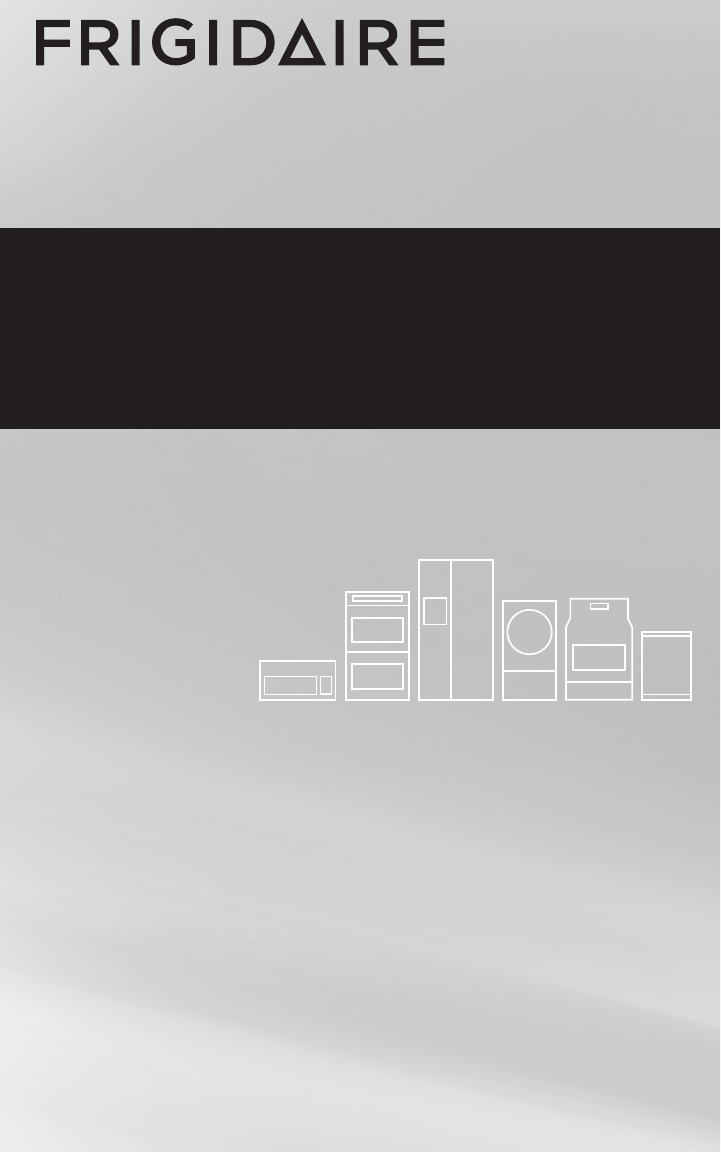
- Use & Care 1
- IMPORTANT SAFETY INSTRUCTIONS 2
- FEATURES AT A GLANCE 4
- INSTALLATION 5
- DOOR REMOVAL INSTRUCTIONS 7
- HANDLE INSTALLATION 9
- CONNECTING THE WATER SUPPLY 10
- CONTROLS 12
- FRIGIDAIRE & 12
- FRIGIDAIRE GALLERY 12
- FRIGIDAIRE 15
- PROFESSIONAL 15
- STORAGE FEATURES 18
- Signal Arm 21
- IMPORTANT 22
- Cleaning the Ice Maker 22
- FRIGIDAIRE PROFESSIONAL 23
- Air Filter 26
- Filter Cartridge 26
- Understanding the Sounds you 29
- CARE & CLEANING 30
- BEFORE YOU CALL 34
- MAJOR APPLIANCE WARRANTY 39
Résumé du contenu
TABLE OF CONTENTSwww.frigidaire.com USA 1-800-944-9044 www.frigidaire.ca Canada 1-800-265-8352 All about theUse & Care of your Refr
10WARNINGTo avoid electric shock, which can cause death or severe personal injury, disconnect the refrigerator from electrical power before connecting
11IMPORTANTAfter connecting the water supply, refer to “How to Prime the Water Supply System” for important information about priming an empty water s
12CONTROLSEnlarged view of user interface display menu (varies by model)User Interface (varies by model)FRIGIDAIRE & FRIGIDAIRE GALLERY
13CONTROLSoptions (∧ or ∨)Used to enter and exit the options menu and make selections.exit Toggles the options and run modes.control lockedWhile in t
14CONTROLSAlarms Sabbath ModeThe Sabbath Mode is a feature that disables portions of the refrigerator and its controls in accordance with observance o
15User Interface In-Door Controls (options may vary)CONTROLSFRIGIDAIRE PROFESSIONALPOWER ON-OFFPress and hold for three seconds to turn off the cool
16CONTROLSAlarmsPower FailureIn the event of a power failure, the “POWER FAIL” alert will be illuminated. Press “MUTE ALARM” to acknowledge the alarm.
17CONTROLSFRIGIDAIRE PROFESSIONALSabbath ModeThe Sabbath Mode is a feature that disables portions of the refrigerator and its controls in accordance w
CAUTIONTo avoid personal injury or property damage, handle tempered glass shelves carefully. Shelves may break suddenly if nicked, scratched, or expos
19Chill Drawer (some models)SomemodelsareequippedwithaChillDrawer.ChillDrawertemperaturescanbeadjustedbysliding the Chill Drawer Temper
WARNINGWARNING indicates a potentially hazardous situation which, if not avoided, could result in death or serious injury.IMPORTANTIMPORTANT indicates
20AUTOMATIC ICE & WATER DISPENSERPriming the Water Supply SystemYour refrigerator’s water supply system includes several tubing lines, an advanced
21WireSignal ArmOff OnTurning the REAR MOUNTED Ice Maker On and OffIce production is controlled by the ice maker’s ON/OFF power switch. To gain access
22AugerCAUTIONNEVER use an ice pick or similar sharp instrument to break up the ice. This could damage the ice storage bin and dispenser mechanism.IMP
23IMPORTANTTurning off the ice maker simply disables ice making. You will still be able to dispense existing ice, and you will still be able to dispen
24Ice maker/dispenser tips• If your refrigerator is not connected to a water supply or the water supply is turned off, turn off the ice maker as desc
25CAUTIONBesuretormlysupporttheundersideof the ice bin when removing it from the refrigerator. A standard depth bin that is full of ice will w
26CHANGING THE FILTERAir Filter (some models)Theairlterislocatedatthetopofthefreshfoodcompartmentnexttothewaterlter.Replacing the A
27CHANGING THE FILTERDo not use with water that is microbiologically unsafeorofunknownqualitywithoutadequatedisinfection before or after the sy
28Locating the FiltersYourrefrigeratorisequippedwithwaterlteringsystem.Thewaterltersystemltersall dispensed drinking water, as well as
NOTEEnergyefcientfoaminyourrefrigeratorisnot a sound insulator.Understanding the Sounds you may HearYournew,high-efciencyrefrigeratormay
Grounding type wall receptacleDo not, under any circumstances,cut, remove, or bypass the grounding prong.Power cord with3-prong gounded plugElectrical
IMPORTANTIf you store or move your refrigerator in freezing temperatures, be sure to completely drain the water supply system. Failure to do so could
31CARE & CLEANINGCare and Cleaning TipsPart Cleaning AgentsTips and PrecautionsInterior & Door Liners• Soap and water• Baking soda and water
32CARE & CLEANINGNOTELED lights are in series so if one is bad or unplugged, several lights may not light up.Replacing LED Lights (select models
33Replacing light bulbs (select models)Both the freezer and fresh food compartments of your refrigerator include light bulbs that will need replacing
34BEFORE YOU CALLVisit our web site at www.frigidaire.com1-800-944-9044 (United States)1-800-265-8352 (Canada)CONCERN CAUSE SOLUTIONAUTOMATIC ICE MAKE
35BEFORE YOU CALLCONCERN CAUSE SOLUTIONAUTOMATIC ICE MAKER (Continued)Ice maker is not making enough ice.• Ice maker is producing less ice than you e
36BEFORE YOU CALL CONCERN CAUSE SOLUTIONDISPENSER (Ice & Water)Dispenser will not dispense ice.• Dispenser lock out is engaged. (Does not apply t
37BEFORE YOU CALLCONCERN CAUSE SOLUTIONDISPENSER (Ice & Water) (Continued)Water pressure is extremely low.• Cut-off and cut-on pressures are too
38BEFORE YOU CALL CONCERN CAUSE SOLUTIONRUNNING OF REFRIGERATOR (Continued)Refrigerator runs too much or too long. (Single Speed Compressor) (Some Mod
39MAJOR APPLIANCE WARRANTYYour appliance is covered by a one year limited warranty. For one year from your original date of purchase, Electrolux will
IMPORTANTFeatures not included with your refrigerator can be purchased at www.frigidaire.com or by calling 1-800-944-9044.4FEATURES AT A GLANCEFeature
NOTEIf your refrigerator is placed with the door hinge side against a wall, you may have to allow additional space so the door can be opened wider.5I
6INSTALLATIONNOTEThe refrigerator doors are designed to shut by themselves within a 20 degree opening.RaiseDoor OpeningYour refrigerator should be po
7DOOR REMOVAL INSTRUCTIONSTo prepare for removing the doors: 1 Make sure the electrical power cord is unplugged from the wall outlet. 2 Open both
8To remove the freezer top hinge cover: 1 Remove the two screws from each cover over the top door hinges. 2 Lift hinge cover straight up and off.F
9HANDLE INSTALLATIONIMPORTANTTo ensure proper installation of handles, please review these instructions and illustrations thoroughly prior to installi
Plus de documents pour Réfrigérateurs-congélateurs côte à côte Frigidaire FGSS2335TF

 (3 pages)
(3 pages)







Commentaires sur ces manuels